Math 121 Calculus for Biology
Spring Semester, 2007
Lab Help
12-Apr-06
|
Math 121 Calculus for Biology |
12-Apr-06 | |
|---|---|---|
|
|
|
|
This lab begins with a
question that has you find secant lines and graph those lines to visualize how
these lines approach a tangent line as the points on the curve get closer. The
second part of the question uses the definition of the derivative to find the
derivative of a function, then has you use Maple to find the derivative. The
second problem examines the very important Logistic Growth Model. Remember that
the derivative can be related to growth; however, in this case, you will be
using the derivative to determine where the growth is at a maximum.
Question 1:
Tangent Lines and Derivative (J1).
The first part of
this question has you find two points on the curve generated by your function f(x) with
the difference in the x values
getting closer together. Create a table in Excel with Column A containing the
values of x on the interval specified
in your lab and separated by 0.05. (That is take the initial value of the
interval and put it in cell A1, then let cell A2 have " = A1 + 0.05"
in it and fill down to the final value in your interval.) This partitions your
curve into enough points to get a smooth curve. In Column B, you enter your
function. Compute the slopes of your different lines, then find the equations
for each of your lines. Put your lines in Columns C-F, then graph all the
values in Columns A-F to get the desired curves.
Computing the slope of the tangent line can be a tedious computation with lots
of algebra. Maple does algebra and differentiation extremely well, so the next
part of this lab problem uses Maple's symbolic algebra ability to handle the
tedious computations. In class, we are finding the slope of the tangent line at
a point (x0, f(x0))
by looking at the secant line through the points (x0,
f(x0)) and (x0
+ h , f(x0 + h)), then
letting h tend to zero.
Below is an example that we will go through in lab to help you see the Maple
commands for Parts b and c of Problem 1. As an example, let us consider the
function,
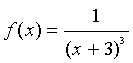
Suppose we want to find the
slope of the secant line through the points (-2, f(-2))
= (-2, 1) and (-2 +h, f(-2 +h))
= (-2+h, 1/(1+h)3). (Note that you will be using a value different
from x0= -2, so make the appropriate changes below.)
Below is the sequence of Maple commands to find the slope of both the secant
and tangent lines.
First, you enter the function in the standard way for Maple:
> f : = x -> 1/(x+3)^3;
The slope of the secant line is found by the following:
> (f(-2+h) - f(-2))/h;
> simplify(%);
The simplify command lets Maple find the easiest form of the expression that it
chooses. (This may or may not be the best form to analyze.) Next we want the
slope of the tangent line, which is found by letting h tend to zero. This is the derivative of f(x)
at x = -2.
> m := limit(%, h = 0);
The m := is simply used to define the slope
for future use. Maple has the limit command to take limits, which is
mathematically a very difficult process. The %
in Maple means to take the previous expression and place in the position with
the %. (This can be a dangerous
command to use, as it works on whatever you just did, not necessarily
from the line above. If you do anything else, then use the cursor to return to
a line with the %, then you may get the wrong
result.)
Next we define tangent line (the command tline(x); gives you the equation of the tangent
line), then plot both the function and the tangent line. (You will need to
adjust the x and y values in the plot command to get the
desired graph for your problem.)
> tline := x -> m*(x - (-2)) + f(-2); tline(x);
> plot({f(x), tline(x)}, x = -3..1, y =
-10..20);
This completes Maple needed for the first parts of the problem.
The last part of the problem shows you how easily you can get a derivative using
Maple. This is the way that many mathematicians actually do research when they
need to accurately differentiate complicated expressions. Biologists often
learn about a process through experimentation and recognizing patterns. Maple
provides a powerful tool for performing differentiation, so it can act as your
experimental device. Let Maple do the differentiations for you, then see if you
can recognize patterns that eventually will become rules of differentiation.
You enter your function, for example:
> f := x -> x^2*exp(-1/x);
To differentiate, you simply type
> diff(f(x),x);
This is all that you have to do. Now that you have learned this basic Maple,
you can use it to help you with answers to your differentiations in Homeworks.
Question 2:
Logistic Growth for a Yeast Culture (H4).
You start this problem by taking the last two columns of data
and plotting the p data on the
horizontal axis and the G(p)
data on the vertical axis. Excel's trendline is applied using the polynomial fit with order 2. It is very
important that in the options section besides having Excel put the equation
on the chart you check the option Set intercept = 0.
This gives you the best quadratic fit that you will be using for the G(p)
that is used in the rest of the problem. Make sure that you have 4
significant figures in your formula. You should be able to easily find the p-intercepts and vertex for this quadratic
function.
The second part of this question uses the function G(p) found above to insert into the discrete
logistic growth model. You simulate this model much as you have other discrete
dynamical models. In the first column you enter the initial time that you are
given in your particular lab, which is NOT 0. Suppose this entry is in
A2 on your spreadsheet, then in B2 you enter =A2+1 and fill down for 20 iterations
(NOT to just the integer 20), so if you started at 2, you go to 22. In
the column next to the times, you begin by entering your initial population,
which would be in B2 on the spreadsheet. In B3, much as you have done before,
you enter the equation for the model below the entry for your initial
population, then fill down to have Excel simulate this discrete logistic growth
model. You create a table of the appropriate values, then graph the simulation
and add the actual data from the first two columns in your lab report. The
remainder of this problem is simply doing standard error analysis and answering
the questions about the model, such as equilibria and the stability of these
equilibria.