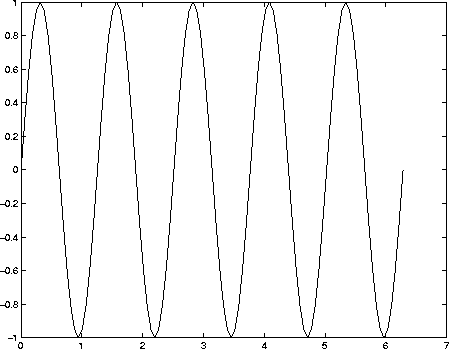
Figure 4: Effect of an m-file
A script is simply a collection of Matlab commands in an m-file (a text file whose name ends in the extension ``.m''). Upon typing the name of the file (without the extension), those commands are executed as if they had been entered at the keyboard. The m-file must be located in one of the directories in which Matlab automatically looks for m-files; a list of these directories can be obtained by the command path. (See help path to learn how to add a directory to this list.) One of the directories in which Matlab always looks is the current working directory; the command cd identifies the current working directory, and cd newdir changes the working directory to newdir.
For example, suppose that plotsin.m contains the lines
x = 0:2*pi/N:2*pi; y = sin(w*x); plot(x,y)Then the sequence of commands
>> N=100;w=5; >> plotsinproduces Figure 4.
As this example shows, the commands in the script can refer to the variables already defined in Matlab, which are said to be in the global workspace (notice the reference to N and w in plotsin.m). As I mentioned above, the commands in the script are executed exactly as if they had been typed at the keyboard.
Much more powerful than scripts are functions, which allow the user to create new Matlab commands. A function is defined in an m-file that begins with a line of the following form:
function [output1,output2,...] = cmd_name(input1,input2,...)The rest of the m-file consists of ordinary Matlab commands computing the values of the outputs and performing other desired actions. It is important to note that when a function is invoked, Matlab creates a local workspace. The commands in the function cannot refer to variables from the global (interactive) workspace unless they are passed as inputs. By the same token, variables created as the function executes are erased when the execution of the function ends, unless they are passed back as outputs.
Here is a simple example of a function; it computes the function
![]() . The following commands should be stored in the file
. The following commands should be stored in the file
fcn.m (the name of the function within Matlab is the name of the
m-file, without the extension):
function y = fcn(x) y = sin(x.^2);(Note that I used the vectorized operator
.^ so that the function
fcn is also vectorized.) With this function defined, I can now
use fcn just as the built-in function sin:
>> x = (-pi:2*pi/100:pi)'; >> y = sin(x); >> z = fcn(x); >> plot(x,y,x,z) >> gridThe graph is shown in Figure 5. Notice how plot can be used to graph two (or more) functions together. The computer will display the curves with different line types--different colors on a color monitor, or different styles (e.g. solid versus dashed) on a black-and-white monitor. See help plot for more information. Note also the use of the grid command to superimpose a cartesian grid on the graph.
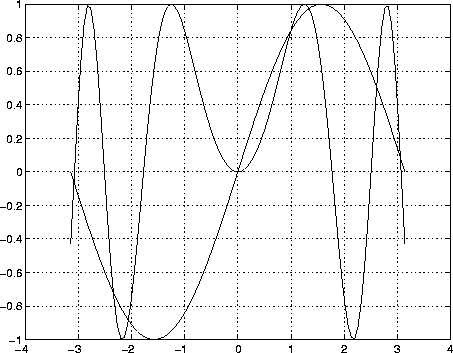
Figure 5: Two curves graphed together