If a matrix A is stored in ordinary (dense) format, then the command S = sparse(A) creates a copy of the matrix stored in sparse format. For example:
>> A = [0 0 1;1 0 2;0 -3 0]
A =
0 0 1
1 0 2
0 -3 0
>> S = sparse(A)
S =
(2,1) 1
(3,2) -3
(1,3) 1
(2,3) 2
>> whos
Name Size Bytes Class
A 3x3 72 double array
S 3x3 64 sparse array
Grand total is 13 elements using 136 bytes
Unfortunately, this form of the sparse command is not particularly
useful, since if A is large, it can be very time-consuming to first
create it in dense format. The command S = sparse(m,n) creates
an ![]() zero matrix in sparse format. Entries can then be added
one-by-one:
zero matrix in sparse format. Entries can then be added
one-by-one:
>> A = sparse(3,2) A = All zero sparse: 3-by-2 >> A(1,2)=1; >> A(3,1)=4; >> A(3,2)=-1; >> A A = (3,1) 4 (1,2) 1 (3,2) -1(Of course, for this to be truly useful, the nonzeros would be added in a loop.)
Another version of the sparse command is
S = sparse(I,J,S,m,n,maxnz). This creates an ![]() sparse matrix
with entry (I(k),J(k)) equal to
sparse matrix
with entry (I(k),J(k)) equal to ![]() . The optional
argument maxnz causes Matlab to pre-allocate storage for maxnz
nonzero entries, which can increase efficiency in the case when more nonzeros
will be added later to S.
. The optional
argument maxnz causes Matlab to pre-allocate storage for maxnz
nonzero entries, which can increase efficiency in the case when more nonzeros
will be added later to S.
There are still more versions of the sparse command. See help sparse for details.
The most common type of sparse matrix is a banded matrix, that is, a matrix with a few nonzero diagonals. Such a matrix can be created with the spdiags command. Consider the following matrix:
>> A
A =
64 -16 0 -16 0 0 0 0 0
-16 64 -16 0 -16 0 0 0 0
0 -16 64 0 0 -16 0 0 0
-16 0 0 64 -16 0 -16 0 0
0 -16 0 -16 64 -16 0 -16 0
0 0 -16 0 -16 64 0 0 -16
0 0 0 -16 0 0 64 -16 0
0 0 0 0 -16 0 -16 64 -16
0 0 0 0 0 -16 0 -16 64
This is a
>> B = [
-16 -16 64 0 0
-16 -16 64 -16 0
-16 0 64 -16 0
-16 -16 64 0 -16
-16 -16 64 -16 -16
-16 0 64 -16 -16
0 -16 64 0 -16
0 -16 64 -16 -16
0 0 64 -16 -16
];
(notice the technique for entering the rows of a large matrix on several
lines). The spdiags command also needs the indices of the diagonals:
>> d = [-3,-1,0,1,3];The matrix is then created as follows:
S = spdiags(B,d,9,9);The last two arguments give the size of S.
Perhaps the most common sparse matrix is the identity. Recall that an identity
matrix can be created, in dense format, using the command eye.
To create the ![]() identity matrix in sparse format, use
I = speye(n).
identity matrix in sparse format, use
I = speye(n).
Another useful command is spy, which creates a graphic displaying the sparsity pattern of a matrix. For example, the above penta-diagonal matrix A can be displayed by the following command; see Figure 6:
>> spy(A)
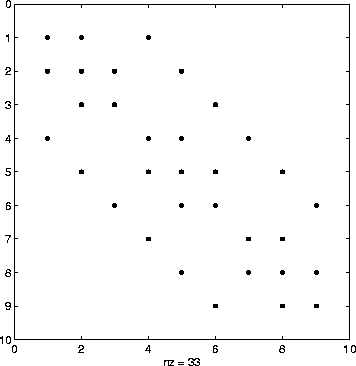
Figure 6: The sparsity pattern of a matrix